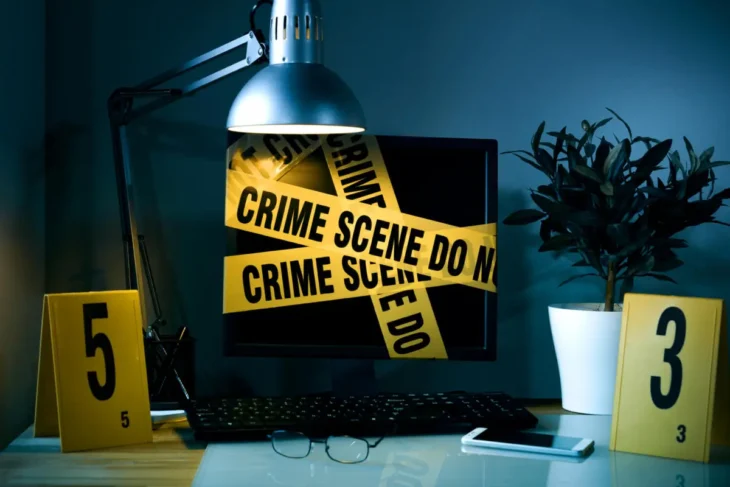
How Do I Know I’ve Been Hacked?
Today, cyber-attacks are very common so we all care about our data. To protect against theft of our passwords or some other sensitive information – you must be careful and try to notice if there are any changes on your computer or other internet-connected devices. Since we are all exposed to this danger, try to learn how you can recognize the signs that can indicate that you’ve might have been a victim of a hacker.
A New Computer Era Has Brought Up New Dangers With It
Since we’re living in the age of informatics and computers – it was expected that some kind of crime would be born in this field. This is how hackers appeared. These are the people who abuse their technical and technological knowledge – and use it to gain important information from individuals. This means that hackers can access your data through your computer and use your bank accounts, credit cards – or other confidential information. They can also access personal information and photos, which doesn’t benefit anyone.

What Hacking Actually Is?
How many times have you heard the term hacking? Probably very often, but what we know about it is very debatable. Most of us know that these are mostly intrusions into our social media accounts, email accounts – or even credit card information. But how does it work and what is hacking in its essence? Hacking is an art. It is mastering the system that gives you complete control over it. It is a way of modifying the internal functioning of a computer system – to do something that the original creator never intended. That is the essence. But, as with all things, the real essence lies in the details. That’s why it’s important to know how to recognize a hacker attack if it occurs. And how do we know if we were hacked?
How Do You Know You Have Been Hacked?
When this happens, hackers will try to do it so that you don’t notice anything. However, there are certain signs that you may be hacked. Still, you have to note that these signs do not necessarily indicate that your computer has been hacked – but they serve as good indicators in such situations. Here’s what to look for:
Your virus protection software is not working
If you’re using some virus protection and you didn’t turn it off but you have noticed it’s not working – then you can of it as a possible hacking. Antivirus cannot shut down by itself. This is one of those typical signs because the first thing hackers will do is disable your virus protection to make it easier to access the files.

The password doesn’t work
You haven’t changed any passwords on your accounts, and yet they suddenly stop working, so the access is denied to you. That can be a serious thing especially when it comes to logging in to your bank account or so. That’s why you need to be careful – because that is a serious indicator that you’ve been hacked.
New friends on social media
It happens that people have noticed that they have more friends on social media than they had before. If you don’t know them or don’t remember adding them – it is a firm sign that your account was probably hacked and used for sending spam messages or other non-legal activities.
Your computer is running very slowly
If even the easiest thing takes a long time for your computer to finish or you’re facing a low connection speed – this could be an indicator were a victim of a hacker. According to the experts, it is best to take your computer to the Computer Forensics Lab and leave it to the professionals – who will know how to estimate whether it is a hardware problem, or maybe you’ve been a victim of a hacker.

Deleted files
In case you’ve noticed that some of your computer files are missing, that’s a good indicator something is wrong. Your computer might have been hacked if you detect some missing or deleted files and programs that you didn’t mess out with.
New control panel icons
If you open a browser and notice new icons on the control panel – this may be a sign that some dangerous code has infiltrated your computer.
The cursor moves by itself
If you notice that the cursor moves by itself and indicates something – your computer is probably hacked.

Redirection to other websites and pop up windows
If your browser redirects you to other sites, this is most likely a warning sign. The same goes for situations where you type something in the search box, and instead of going to Google pages – you go to other pages you don’t know. A sign that you have been hacked is that pop-ups pop up too often.
Unusual camera behavior
Very often hacked users first notice changes in camera behavior. This happens on computers but also on tablets or mobile phones. Therefore, it is advisable to check the camera first. If the indicator blinks by itself without you pushing the button – restart the computer or other device and see whether it blinks again in about 10 minutes. If the camera blinking continues, your computer is most likely hacked.
Your personal information is on the internet, even though you did not put it there
Check this out using the search box. Look for information about yourself that you didn’t put online. If you find them, someone might have hacked your computer and stolen the data.

What To Do If You Think You Have Been Hacked?
Responding quickly is one of the best ways to try to keep hacking damage to a minimum. Start by changing your passwords at each location where you saved your identity, cards, and more. Then delete all sensitive data that was stored on the hacked account, such as private emails with attached documents that could be used for impersonation online. Warn your friends and family as soon as possible of suspicious emails or messages in which someone introduces themselves as you – and possibly asks for private information or money. On social networks, withdraw authorization for all applications that may be associated with your account and check for suspicious payments on bank statements. It is also good to call the bank and warn it so that it would be ready to respond to potential suspicious activities.
If your computer has been hacked, scan it with official malware detection software and remove anything suspicious. Of course, if you have already been damaged or financially robbed, do not hesitate to inform the competent institutions dealing with high-tech crime.