
10 Best Hybrid Mobile App Frameworks in 2024
Lately, technologists are working on many significant projects, and we can expect a lot of innovative things. Luckily for us, this means that the technology is moving forward, and we will have a lot off apps available to help us in everyday life.
When it comes to the hybrid apps, it’s the same, as we can see a lot of new frameworks available. Also, we can expect a lot more hybrid frameworks yet to come.
Hybrid Mobile Application doesn’t have a lot of differences from any other mobile application. However, this type of apps is using Native and HTML5 languages together. Besides, it can also be combined with the Native platform.
On the market, you can see a lot of Hybrid App Frameworks, and that’s amazing. However, sometimes, too much choice can be confusing. It’s not easy to decide which framework will help you the most to build hybrid mobile applications. To make your decision easier, we decided to collect the best frameworks and to present their features to you. Take a peek at our list of the Best 10 Hybrid Mobile App Frameworks in 2024.
1. Xamarin
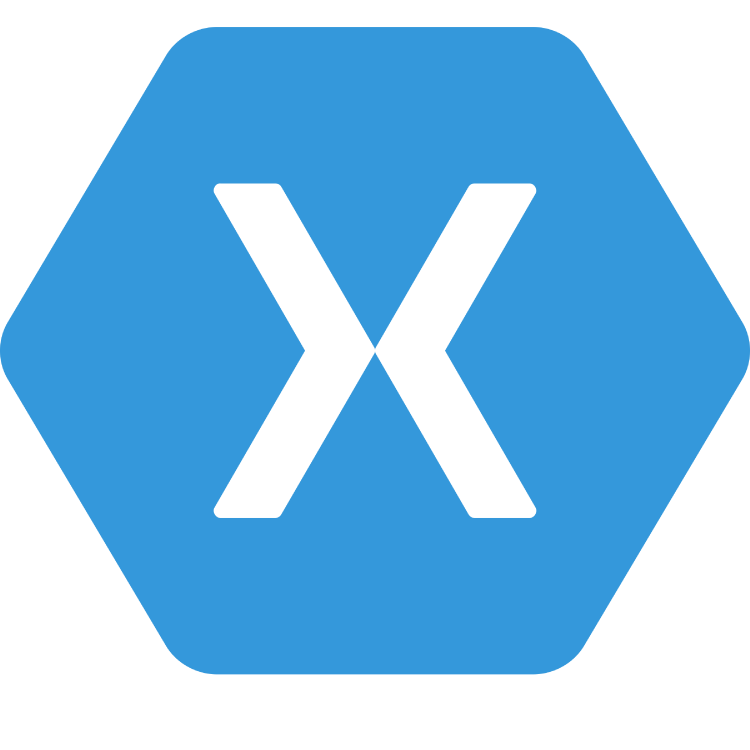
Xamarin is the framework that has the WORA principle (Write once, Run anytime). The main feature of the frameworks is that it makes native feel and look. Also, it has more than 1.4 million developers from all over the world. During the time, they built an active community and collaborated with many significant organizations. Xamarin is one of the best mobile development frameworks.
Pros:
- Thanks to Microsoft, technical support is amazing
- It’s easy to test these applications
- It comes with reusable code
- The performance is the same as Native mobile application
- Platform-specific features are available
Cons:
- The business license is expensive as it costs $999
- You can have a problem with Integration
- The support is available only for specific technical components
2. PhoneGap

The framework represents one of the easiest frames as it’s very simple to work with. Making of the applications is simple thanks to the Web APIs. Mostly, PhoneGap is using native wrap and also native stores. It also has an available cloud service called Build.
Pros:
- It’s compatible with Android, iOS and Windows 7
- You can skip multiplatform validation
- Even the beginners can make the app from day one
Cons:
- Performance can be better
- There is a gap between UI widgets
3. React Native
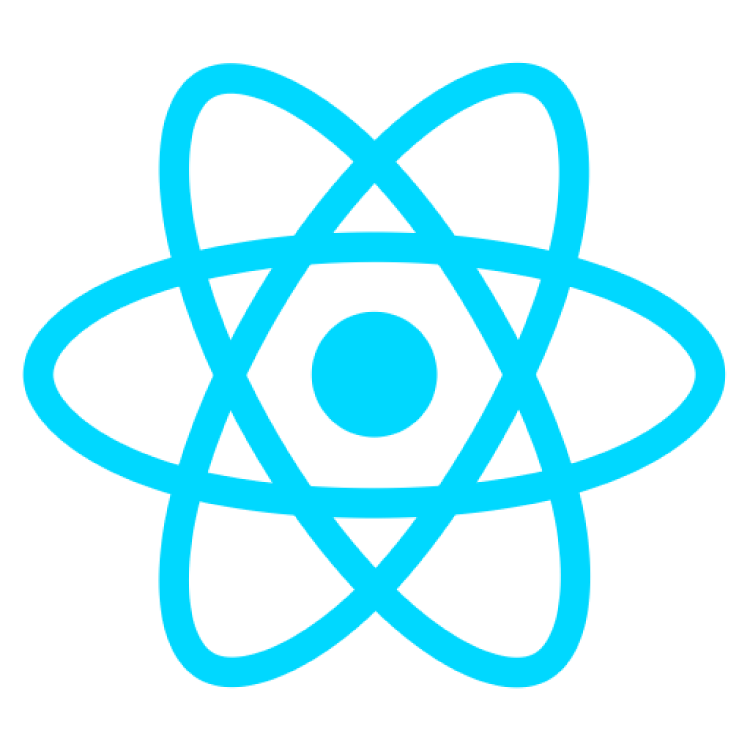
The framework is not suitable for beginners as you will need experience if you want to use it. Recently, they gave support to Android, which many developers welcomed. The main goal of the React Native is to make native applications with the help of hybrid apps. However, the coding will be made with JavaScript and React.
Pros:
- The codebase can be copied between iPhone and Android
- The hot deployment is available and without saving the changes
- It’s easy to identify bugs
- The development process is fast
Cons:
- The hardware area could be improved
- Navigation components should be better
4. Onsen UI

The fantastic thing about Onsen UI is that it can work without Angular JS. Besides, the framework comes with a lot of documentation that can help you to use it. You will get all the information that you need, so it’s a safe choice for someone who doesn’t have a lot of experience.
Pros:
- Compatible with Angular JS and jQuery
- It’s open-source and free
- Different features available: Theme Roller, Screen Transition, Font Awesome and many more
- It’s easy to use the framework
Cons:
- To upgrade templates requires a lot of time
- There are no a lot of available models
5. Ionic
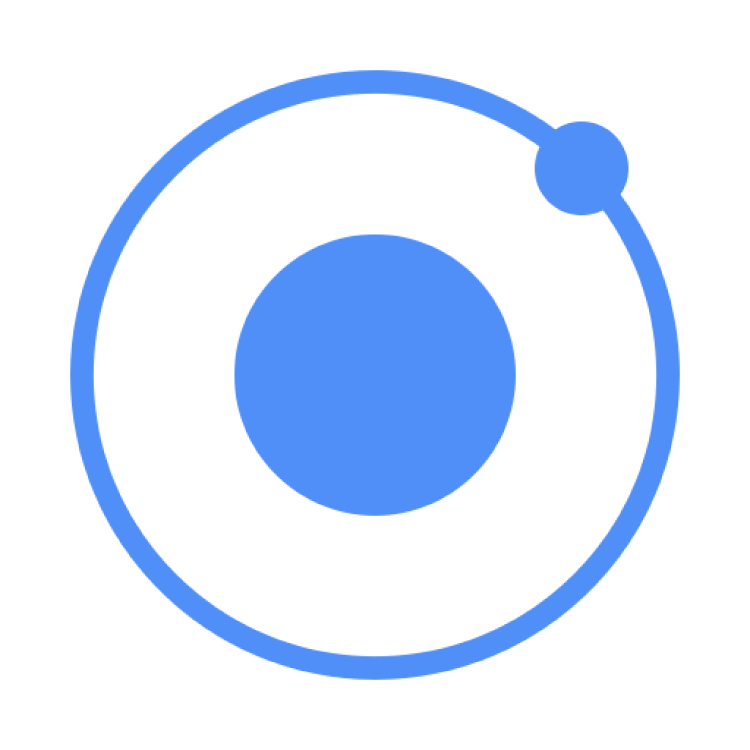
Most of the developers are choosing this framework, as it comes with many features. It is compatible with Angular JS. Ionic has many significant characteristics, and some of them are the Cordova app package, integrated aemulators, and many more. Thanks to the CSS portions, you can make some fantastic native applications.
Pros:
- The development is quicker
- You can make robust and rich apps
Cons:
- Performance could be better
6. Intel XDK

Intel XDK allows a lot of services, including interactive mobile apps, responsive apps, and plugins for rich content. The fantastic thing is that you can do all the tasks such as testing, emulation, development, and debugging. With the Intel XDK, you can make cross-platform applications.
Pros:
- It supports iOS, Android and Windows
- It comes with developer-friendly features
- When you are connected, you can have a live preview option
Cons:
- Even though it has drag and drop features, it makes a lot of codes
7. Framework 7

It’s important to mention that the framework doesn’t depend on Angular JS or React. In spite of this, you will get styled apps and beautiful animations. To use Framework 7, you will only need the knowledge of HTML, JavaScript, and CSS.
Pros:
- Native applications can be created without Angular JS or React
- It’s easy to achieve customization
- Thanks to the UI widgets you can create rich mobile apps
Cons:
- It can’t work with all mobile platforms
- If you want to have package emulation, you will need Cordova or PhoneGap
8. Sencha Touch

Using JavaScript and HTML5, you can create some cross-platform apps. The Sencha Touch platform has support for ExtJS. The impressive thing is that it has a lot of mobile app templates. Also, you can make components on your own and put them in the library.
Pros:
- It’s the best choice for enterprise application development
- It provides native look for Windows, Android, iOS, and Blackberry
Cons:
- The tools are expensive
9. Mobile Angular UI

The framework has support from Angular JS and Bootstrap, and from both platforms, you can use the best features. To make some impressive applications, you will only need Angular JS directives. The framework is comfortable to use.
Pros:
- It comes with overthrow.js and fastclick.js
- It an open-source framework and it’s free
Cons:
- The lag can be caused
10. Appcelerator Titanium

Before you start to use this framework, you can download the Titanium studio, which can help you to create a hybrid application. Thanks to the combination of JavaScript and native, you will get amazing performance.
Pros:
- It’s easy to use it with different platforms and applications, thanks to the Alloy
Cons:
- The XML and API must be used
- It doesn’t have included HTML and CSS
You could see above what is our choice for the best hybrid applications. Whichever framework you choose, it will be the right decision, as all of them have qualities.
If you want to research more about this topic, Check out akveo blog to find more available admin dashboards supporting different frameworks for convenient and productive work.