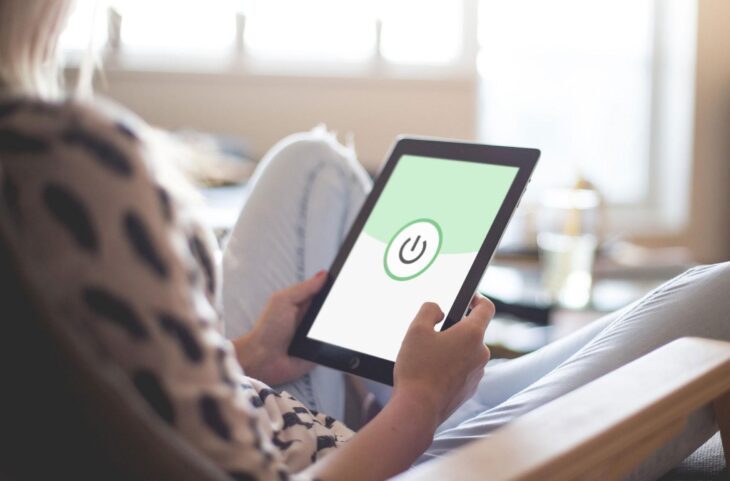
Protect Your Privacy Online in 2024 With These Top Tips & Tools
As we enter the first quarter of 2024, we are witnessing a sea change of sorts: people are increasingly cognizant of just how much personal data we are giving away for free in return for convenience. From Facebook to Google and tracking cookies to targeted ads, the digital environment has become an entirely different beast from what it once was.
With recent changes to WhatsApp’s privacy policy, the rise of work from home models, and big scandals such as Cambridge Analytica, we are gradually waking up to just how tracked and manipulated we are. You may think your online activity is private, but in reality, a combination of big tech’s reach and the state’s overreaching arm, means most things you do online are both traceable and commodified for profit.
There are ways to significantly increase your privacy online and start taking back ownership of your data and online activities. Here we go over a few top tricks and tips to boost your privacy in 2024.
1. Use a Virtual Private Network

A Virtual Private Network (most commonly known as a VPN) is one of the best ways out there to instantly boost your privacy. VPNs serve multiple functions simultaneously, through a process known as tunneling, your connection is routed and rerouted through multiple servers around the world. Your connection is also on a private network and all your traffic is encrypted.
With a VPN connected, your true IP address — a unique address that identifies devices on a network — is masked. You can also self-select where your IP appears to be from. For example, if you want to appear like you’re browsing in the US, connect to a US server. And if you’d like to appear as if you’re online in India, connect to an Indian server.
Click here to learn more about what VPNs are and what they offer.
2. Switch to a secure, encrypted messaging app

He may be known for some rather controversial remarks online, but when Elon Musk recently Tweeted “Use Signal” the consensus was that he was right. Signal is a fully encrypted messaging app that is gaining users and notoriety for being a bastion of privacy. Once WhatsApp was lauded as being the most secure messenger available, and with full end-to-end encryption, it does an okay job. But recent changes to its privacy policy set out how the service will retain the right to share data with its parent company, Facebook Inc. Understandably, users are leaving in droves, many to Signal.
Unlike other messaging apps such as Telegram or Facebook Messenger, which only offer end-to-end encryption if the user joins a secret conversation, Signal’s default is full encryption. Additionally, the company’s code is open-source and it is transparent about what data it keeps on its servers, which is as little as possible.
3. Cover your webcam

Once, if you told people you covered your webcam, they might look at you as if you were completely paranoid. Nowadays, things have changed and as Forbes cybersecurity journalist Kate O’Flaherty points out, these days it’s more normal to cover your webcam than to not cover it.
Your webcam can be used by threat actors to gain insight into your home life, as can your microphone, so consider disabling that when it is not in use too. Leaving your webcam uncovered is rather akin to willingly placing a surveillance device in your home, and hackers have used webcams to extort users since their inception.
You have several options here, either use some thick tape to cover the camera on the front of your computer, or invest in a dedicated cam cover.
4. Block tracking cookies

Like it or not, HTTP cookies are a key part of the modern internet environment, but they do pose a significant vulnerability in terms of your privacy. Cookies aid web developers in giving you, the user, more personalized and convenient browsing. Without cookies, websites would not remember you, your log ins, shopping carts and more. But by their very nature, cookies contain so much personal data that they’re an attractive target.
While most cookies are safe, others can be used to track your activities without your consent. And even legitimate cookies can be used as spy tools if a threat actor gains access. Third-party cookies, meanwhile, are more troubling still. These are created by websites that are not linked to the web page a user is currently on, most often because they are linked to ads on the user’s active page. Third-party cookies mean an advertiser or shadowy analytics company can track your browsing history on any site containing their adverts.
To block tracking cookies, first, activate your Do Not Track function in your browser (HowToGeek has a helpful rundown of how to do this in each browser) and then consider using a browser extension to further limit the chances of tracking cookies.
5. Switch to a more private browser
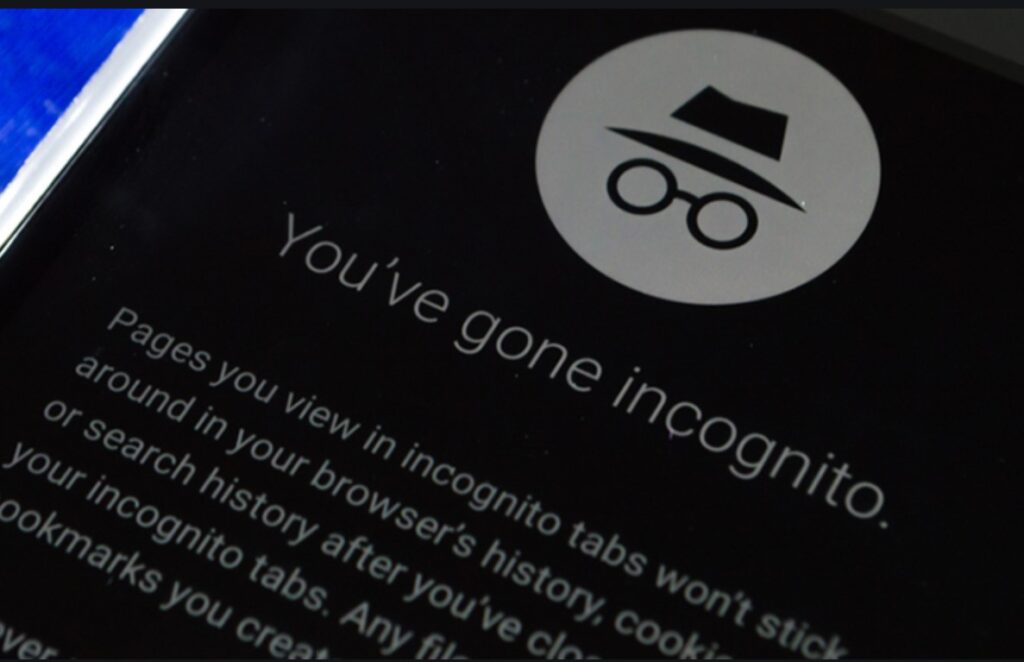
It might be the world’s most popular browser with nearly 70 percent of the whole market share, but Google’s Chrome is an absolute privacy nightmare. And if you think you’re really incognito in incognito mode, think again as it is hardly a privacy panacea.
Instead, consider switching to a browser that has a proven track record when it comes to privacy concerns, such as Mozilla Firefox. Sure, it may lack the intuitiveness and speed of Chrome, but it blocks third-party tracking cookies as a default, has open-source code, and is run by a non-profit organization. Plus, the latest iteration of the Firefox browser is faster and most adaptive than ever before.
It’s important to remember that all these internet services we use daily are free, so it’s always worth considering how these companies make money. In Google’s case, it’s largely through ad revenue, and your browsing habits are key to this profit, Google knows it and so do its advertisers. For example, in 2019, the bulk of Google’s 162 billion dollar revenue came from its Google Ads service.
It’s getting harder and harder to retain your privacy online, but it’s still possible by making a few easy switches and following the basic principles of privacy. Start enacting the five steps outlined above and begin taking back your privacy today.