
How to Protect Your Social Media Platforms From Identity Theft
Having all your personal information stolen from your email accounts and social media platforms is very devastating, especially in today’s time. You don’t know what hackers could do to your information, and you’ll become more susceptible to becoming a victim if you don’t protect your information properly. Luckily, there are several ways for you to protect your identity, and here are some tips to keep your online information safe.

Choose Unique Password for Every Platform
You should know by now that once hackers gain access to your username and password on one account, they’ll most likely try to use this log-in information for your other accounts. For example, if a hacker gains access to your log-in information on your email address, they’ll try to log-in to your social media platforms and have access to all communications you’ve made and personal information you’ve disclosed. You can avoid encountering this domino effect by creating a unique password for every platform you use.
One of the concerns why most people choose to use only one password is because they have a hard time managing their passwords. Luckily, there are a lot of reliable password managers which are secured and you can use them to keep your passwords. Most password manager applications only require one log-in password to have access to all other information you store, making it a convenient way to manage your account details.
Even without using a password manager, you can still keep your log-in details secure by writing it down and keeping the note in a secured area. Choosing a unique and strong password for every account is important today, to prevent identity theft online.
Clear Your Cache
Your browser’s cache knows more about you than you think, and you should never underestimate the amount of information it’s stored about you. It can help build a person of who you are, based on the pattern of your searches and history. Eventually, it can even help build personal data about you based on your saved cookies, easier for hackers to know your family information and sensitive personal information.
To protect yourself against this, make sure to clear your web browser’s history and browser cookies every after use. Doing this is easy, and browsers today allow you to do this without any problem.

Create Disposable Credit Card Numbers
Many people make the mistake of saving their credit card information online, especially on online shopping websites. Unfortunately, most websites aren’t secured at all because hackers can easily gain access to your credit card information. Imagine what happens if a hacker obtains your credit card information and starts purchasing items for themselves.
You can prevent this from happening by using disposable credit card numbers for your online purchases. By using disposable credit card numbers, you’ll get a new 16-digit card number every time you make a purchase online and it’ll be charged to your regular card account. This number will eventually expire, preventing hackers to even use this type of card. It’s not bad to use credit cards, but for purposes of online shopping, it’s always better to use a disposable one for security’s sake.
With the height of online shopping today, you’re often left with no choice but to save your credit card information on online shopping websites. Who would blame you, especially if shopping online is more convenient for everyone. This is made especially true because you can get your order sent to your home without any hassle, and it’s even more tempting because of all the discounts on online shopping. Visit couponlawn.com to know more info about discounts for your next online shopping experience.
Make Passcode Use Mandatory
Another way to keep your social media platforms secured is by enabling the passcode option on most platforms. This function is only optional for the users, but it’s better to make it mandatory on your part to prevent hackers from logging in to your information. Passcode options allow you to create unique four or six-digit numbers for you to remember, and make sure not to disclose such code to anyone.
Most mobile devices and computers are advanced these days, offering fingerprint and iris scanner, as well as face recognition. Instead of using a series of numbers as a passcode, you can enable the scanner and facial recognition tools on your device.
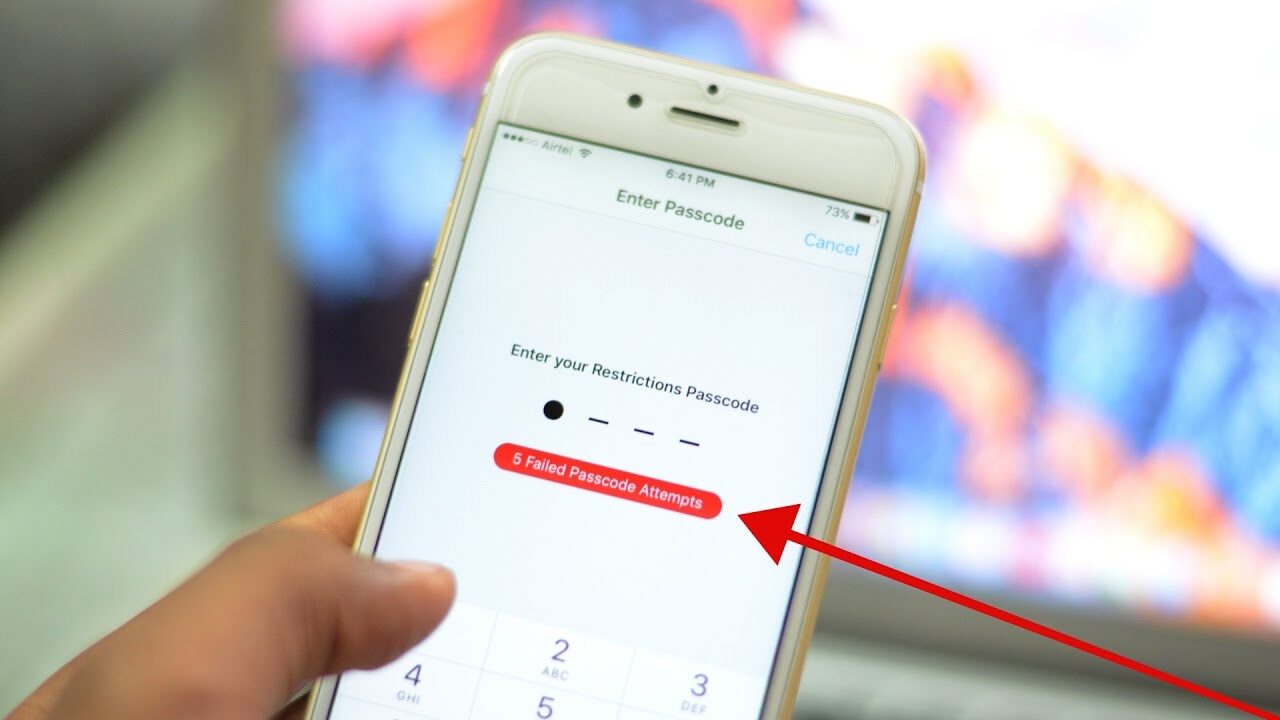
Never Save Your Passwords on Your Web Browser
It’s easy to save your passwords on your web browser because you don’t have to type in your information anymore. But think about how hard it’ll be for you to recover all the information hackers take away from you and the damage you’d have to clean up after this happens. When your browser offers to save passwords for you, never allow it. Instead, use a reliable password manager which is more secure than regular browsers.
Using password managers are a great help, especially if you’re having a hard time remembering your passwords. It’s a safe and convenient way for you to store your password, and keep them in one application. There are many password managers, both free and paid, to choose from today.
Turn on Two Factor Authentication Options on Your Platforms
Most social media and email platforms today make use of two-factor authentication methods, to prevent hackers from gaining access to your accounts. Two-factor authentication methods work as an additional layer of security and protection, in addition to putting in your username and password. This method is especially important for platforms where you share a lot of personal information and files.
This method works by identifying your identity through different means such as:
Answering a question based on an answer you’ve already provided. Such questions may include something you already know, you own, among others.
Making use of fingerprint or iris scan, or facial recognition, to ensure the identity of the person logging in.
Sending a text message to your mobile phone or email address, which usually contains a series of letters, numbers or both.
It’ll be harder for hackers to log-in to your platforms if you have two-factor authentication enabled. Most importantly, you can be notified of the times when someone is trying to attempt to sign in to your account without you knowing. From there, you’ll be warned of such suspicious activity and take precautionary actions.
Unfortunately, many people opt out of using this function because they often see it as a pain in the neck or a hassle. Nevertheless, preventing hackers from logging in to your account is way better than having all your information stolen and recovering your account later on. It’s the best way to secure all sensitive and valuable information you have online. Many platforms that use two-factor authentication include Facebook, Gmail, Dropbox, and Evernote.

Use a VPN to Secure Your Network
Virtual Private Networks (VPN) are popular among internet users these days, especially if you’re connecting to an unfamiliar Wi-Fi network. VPNs provide secure network connection over the internet and makes sure to encrypt the information exchanged in the network. For example, when you’re using a Wi-Fi network on a coffee shop, the information you share over their network may be stolen by hackers.
Not only is your information susceptible to being stolen, but even the files you share may be accessed and stolen. Imagine how much information hackers can learn and take away from you if you don’t use a secured network. Using VPNs removes the risk of hackers stealing the information you share over the network, because of its encryption method. There are various VPN services today, both free and paid versions.
Use A Different Email Address for Various Accounts
You should make a habit of using a different email address for your different social media platforms. By doing this, it’ll be hard for hackers to keep track of your login information. It may be hard to keep track of your different email accounts on the platforms you use, but this can be resolved by keeping all your information organized.
A tip to making this easier for you is by using an email account specifically for your social media platforms, business profiles, online shopping websites, among others. This way, it’ll be easier to keep track of them without multiple email accounts to remember.

Keep your social media platforms away from hackers, and protect yourself against identity theft. Today, there are different tools that hackers use to gain access to your personal information and use it against you. But you have nothing to worry about because there are even more tools and simple tips to help you prevent this crime. Always be prudent with your online transactions, to avoid encountering any problems.