
6 Reasons Why Your iPhone is So Slow and How to Fix It – 2024 Guide
We have all been there: apps loading for seemingly hours on end, your phone freezes, and you’re feeling frustrated and annoyed. iPhones are famous for their high performance and speed, so why is this happening? More importantly, is there a way to speed it up a bit?
Well, there are many possible reasons behind your iPhone’s sudden slowness and even more ways to fix it.
So, to make things easier for you, we made a list of potential iPhone-slowing issues and all the ways you can deal with them.
Possible issue number 1: Storage overload

If you never delete photos and download apps only to use them once, your iPhone’s storage might be full. It’s the most common reason for slow iPhones. So, make sure you don’t overload the phone’s memory. Overloaded storage prevents your phone from downloading important app and software updates, and it generally isn’t a great thing for your iPhone’s performance.
Of course, you don’t need to delete everything from your phone to make it faster. As we all do, you probably have tons of useless data in your iPhone’s storage. Make sure to delete everything you don’t use, and if it’s still not enough, you can always rely on the Apple Cloud System to provide you with some additional storage.
Possible issue number 2: Background apps refreshing

The apps installed on your phone will run even if you’re not using them at that specific moment. Many of them will have constant access to some of your data, which can affect both your battery life and overall performance. To manage this issue, go to your Settings page, tap on General, and choose Background App Refresh. There you can choose which apps can refresh in the background, or you can completely shut down that option.
Note that shutting this setting off can affect app performance. So, our advice is to do it only for those apps you don’t use very often. In that way, you’ll keep the device as fast as possible without affecting your app performance negatively.
Possible issue number 3: IOS needs updating
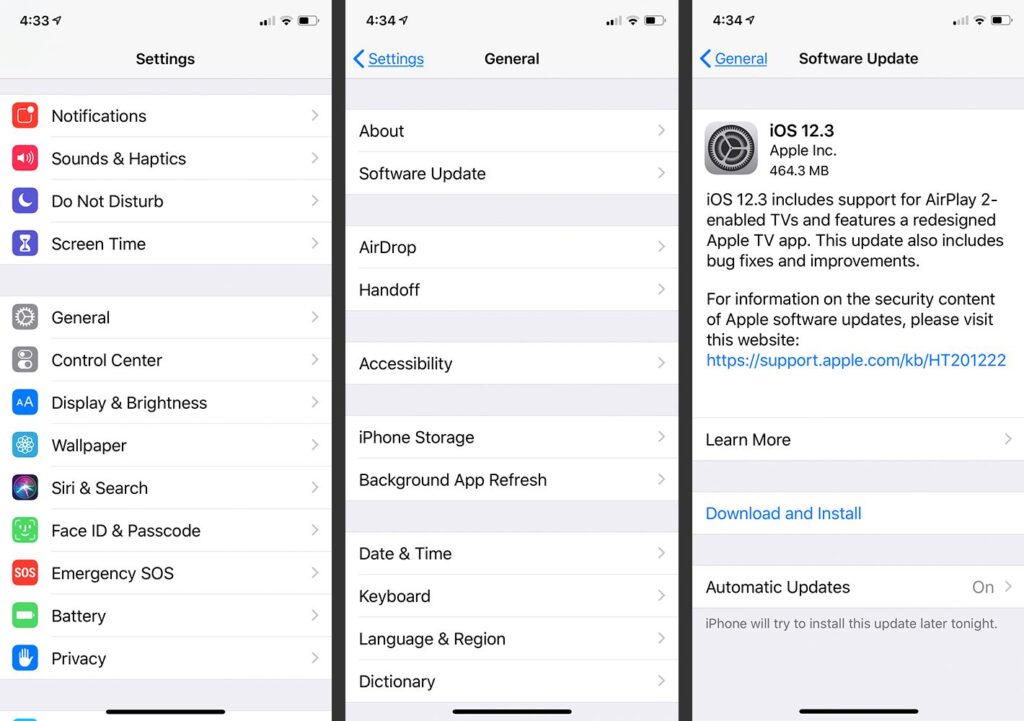
Updating your software with the newest patches and bug fixes can substantially improve your device’s speed. To check whether you have any pending software updates, open your Settings page, then tap on General, and you’ll see Software Updates there.
Of course, sometimes updating the software can be a cause of a slow iPhone, especially if you have an older model. If that’s the case, then you might be better off postponing the updates as much as you can, or simply get a newer model if you’re able to. We all know electronics cannot last forever, and they inevitably get slower as time passes.
If you’re not sure if downloading the newest IOS update is a good idea, do some research online. You can click here to find a large basis of useful articles that can help you find a solution to your issue.
Possible issue number 4: Apps bugging

Sometimes, the issue lies in applications going a bit crazy. Bugs simply happen, and the only thing you can do about it is to try to restart your phone. Yes, as simple as it sounds, restarting your phone can solve numerous issues. Perhaps it’s because it cleans your phone’s cache, and stops some disruptive apps from running. If you notice that your device freezes every time you try to use a specific app, maybe it’s time to either update it or redownload it.
Most of the time, apps become buggy due to an incomplete or interrupted download. So, keep them updated and try reinstalling them if the issue persists. You’re likely going to see improvements fairly quickly, so, whenever something goes wrong, try restarting the device first!
Possible issue number 5: Reduce Motion
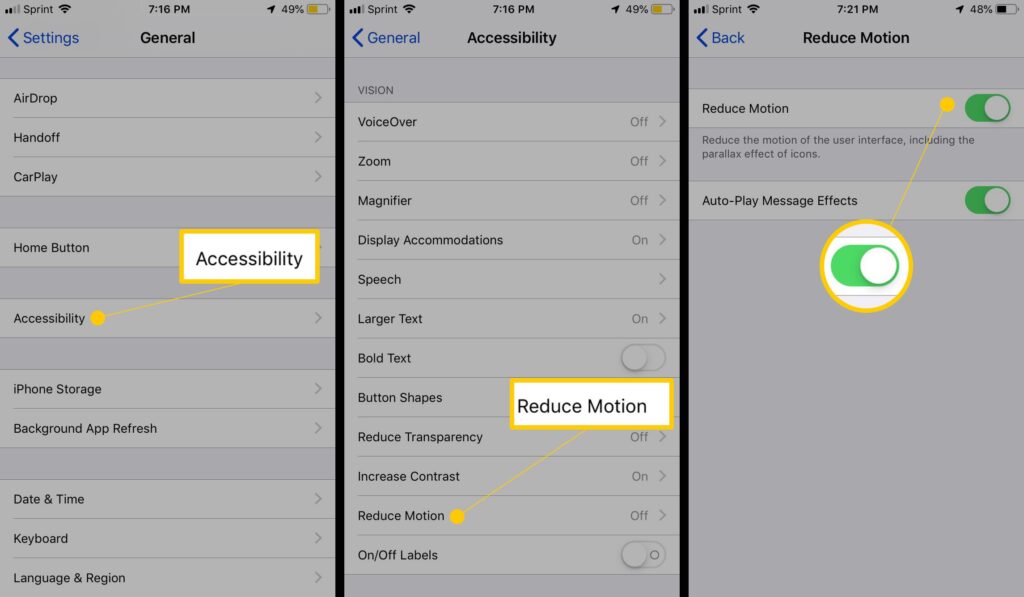
High performance and strong graphics are what makes Apple so recognizable. Unfortunately, when these settings are too high, it could be what slows your phone down. You can always disable this by visiting your Settings, then General, Accessibility, and finally, Reduce Motion.
Another benefit of disabling this option is that it saves battery life. So, you’ll be able to use your phone as much as you want, without having to deal with a frozen screen every four seconds. Keep in mind that this feature only exists on IOS7 and beyond.
Of course, if this doesn’t work, and you prefer how your phone works with the setting on, don’t hesitate to turn it back on. Still, we encourage you to at least try this method out, as it’s quick and easy and you can go back in a matter of minutes.
Possible issue number 6: Nothing seems to work…What now?

If any of these previous methods don’t solve your issues, it’s time to do something a little more drastic: we’re going to do a factory reset! Before you do this, make sure to backup your data using iCloud or iTunes, otherwise you might lose your precious files forever.
Of course, resetting can lead to the reintroduction of the issue once you restore your data. Still, it’s worth the try, and in most cases, it works like a charm. If it doesn’t, your only course of action is to check on your warranty and schedule an appointment with Apple. This should be your last resort, but if there’s a hardware issue at hand, you won’t be able to fix it by yourself.
Finally, if even Apple can’t help you, or their help is too expensive, you might want to consider getting a new phone. Make sure you read up on some reviews and ratings to find the one that fits your needs the best. If you’re on a tight budget, we recommend getting a used phone or switching from Apple to a more cost-effective brand.
The bottom line
There are many possible reasons for a slow iPhone: from software issues to a buggy app. Whatever the case, as long as you try some of the fixes provided in this article, you should see some improvements quickly. If nothing seems to work, your phone might simply be getting too old. If that’s the case, maybe it’s time for a new one.