
How to Check Your Device’s IMEI Number and Why You Should Do It Regularly
Your smartphone is a critical component of your daily life. You rely on it for everything from communication to entertainment, and it is an essential tool for work, socializing, and staying connected with the world around you. However, do you know what your phone’s IMEI number is, and why it is important to check it regularly? In this article, we will explain what an IMEI number is, how to check it, and why you should do it regularly to ensure the security and functionality of your device.

What is an IMEI Number?
IMEI stands for International Mobile Equipment Identity, and it is a unique identification number assigned to every mobile device. The IMEI number is a 15-digit code that is used to identify your device on cellular networks. It is a critical component of your phone’s hardware and is used by network providers and manufacturers to track the status and functionality of your device.
How to Check Your IMEI Number?
Checking your phone’s IMEI number is a quick and easy process that can be done in a few simple steps. Here is how to do it:
Step 1: Open your phone’s dialer app.
Step 2: Dial *#06#.
Step 3: Your phone will display the IMEI number on the screen.
Alternatively, you can check your device’s IMEI number in the phone’s settings. Here’s how:
Step 1: Open your phone’s settings app.
Step 2: Tap on “About Phone” or “General.”
Step 3: Look for the “IMEI” or “MEID” number.

Why Should You Check Your IMEI Number Regularly?
There are several reasons why you should check your phone’s IMEI number regularly. Here are a few:
- Security: Your phone’s IMEI number is a unique identifier that can be used to track your device if it is lost or stolen. By checking your IMEI number regularly, you can ensure that your device has not been compromised or cloned by someone else.
- Warranty: If you have a Xiaomi device, checking your IMEI number can help you determine if your device is still under warranty. You can try your Xiaomi mi account and warranty check option by entering your IMEI number on the Xiaomi website or using the Mi Account app.
- Compatibility: Your phone’s IMEI number is used to determine if your device is compatible with certain networks and services. By checking your IMEI number, you can ensure that your device will work properly on the network you plan to use it on.
- Functionality: Your phone’s IMEI number is used by manufacturers to track the status and functionality of your device. By checking your IMEI number regularly, you can ensure that your phone is up to date and functioning properly.
Xiaomi Mi Account and Warranty Check
As mentioned earlier, if you have a Xiaomi device, you can check your mi account and warranty status by entering your IMEI number on the Xiaomi website or using the Mi Account app. This is a quick and easy way to determine if your device is still under warranty and to access other useful information about your device.
To check your Xiaomi mi account and warranty status using the Xiaomi website, follow these steps:
Step 1: Go to the Xiaomi website.
Step 2: Click on “Support” at the top of the page.
Step 3: Click on “Warranty” or “Mi Account.”
Step 4: Enter your Xiaomi device’s IMEI number.
Step 5: Click on “Submit.”
The website will display information about your device, including its warranty status, activation date, and other useful information.
Alternatively, you can check your Xiaomi mi account and warranty status using the Mi account app. Here’s how:
Step 1: Open the Mi Account app on your Xiaomi device.
Step 2: Sign in to your account if you haven’t already done so.
Step 3: Tap on “Device” at the bottom of the screen.
Step 4: Tap on “My device.”
Step 5: Your device’s IMEI number will be displayed on the screen.
Step 6: Tap on the IMEI number to view additional information about your device, including its warranty status.
By checking your Xiaomi mi account and warranty status regularly, you can ensure that your device is up to date and covered under warranty if anything goes wrong.
It is also important to note that checking your IMEI number regularly can help you avoid purchasing a device that has been blacklisted. When a phone is reported lost or stolen, the IMEI number is added to a blacklist, which prevents it from being activated on any cellular network. This is an important security measure that helps to prevent phone theft and misuse.
However, some unscrupulous sellers may try to sell blacklisted devices to unsuspecting buyers, either by using fake IMEI numbers or by resetting the device to remove the blacklist status. By checking the IMEI number of any device you plan to purchase, you can ensure that it is not blacklisted and that it will work properly on the network you plan to use it on.
If you do discover that your device is blacklisted, you should contact your cellular provider immediately to report the issue. They may be able to provide assistance or advice on how to resolve the issue and remove the blacklist status from your device.
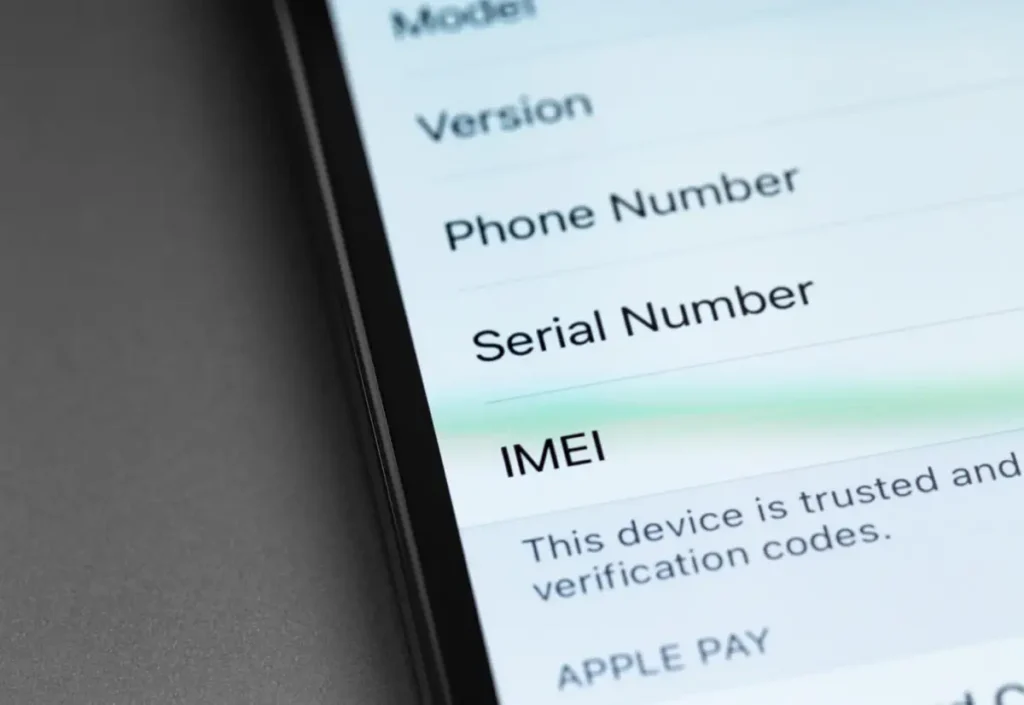
Conclusion
In conclusion, your phone’s IMEI number is an essential component of your device’s hardware, and it is used to identify your device on cellular networks. By checking your IMEI number regularly, you can ensure the security and functionality of your device, determine if your device is still under warranty, and access other useful information about your device. If you have a Xiaomi device, you can check your mi account and warranty status by entering your IMEI number on the Xiaomi website or using the Mi Account app. Make sure to check your IMEI number regularly to keep your device functioning properly and to ensure that you have access to any available warranties or support services.