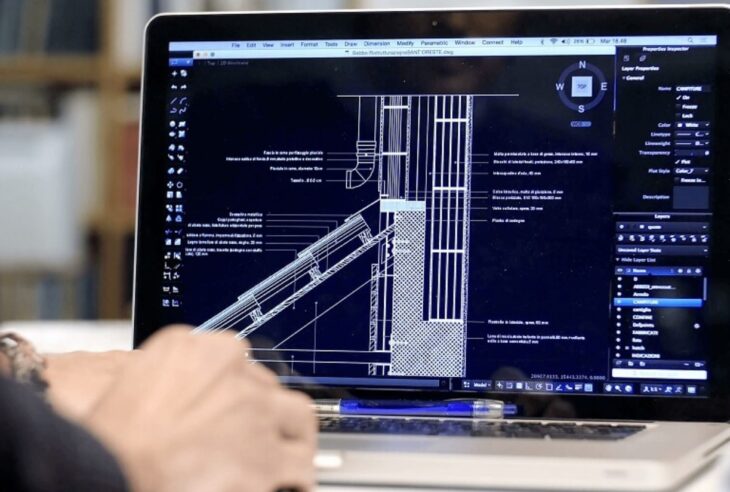
5 Best Laptops For AutoCAD To buy in 2024
Computer-aided design better known as CAD software has been the favorite software of all engineers, architects and designers since its first version, which came out in the early 1980s. Since then, it was further improved and has remained the most used software for that purpose. As of 10 years ago, there is even a version for smartphones. But to use its full potential, it is necessary to have a very powerful computer. It would be even better to have a powerful laptop, as it is ideal that you can have access to everything that AutoCAD has to offer even when you are away from the office or home. Architects are often on site and therefore need to always have access to AutoCAD. That is why we have compiled for you a list of the best laptops for this purpose in 2024. And before that, we will tell you which laptop components you should pay special attention to when buying one intended for CAD.
Parts of the laptop that you need to pay attention to

It is important that all components be powerful, but the ones we will mention are the most important for AutoCAD.
-
RAM
Random-access memory is especially important for running and successfully using demanding software, such as AutoCAD. 8GB of RAM will probably meet your basic needs, but if you are a heavy user who wants everything to run smoothly, then consider even more RAM.
-
Graphics Card
As the main purpose of this software is different graphics work, you need a state of the art graphics card. Especially if you are doing 3D projects.
-
Operating System
Don’t forget to check the compatibility of the operating system with CAD, so as not to buy software that you can’t use. Microsoft Windows is the best operating system for this purpose, and Linux is also suitable. If you use a MAC, you can have a lot of problems.
Also, storage and processor are very important. The processor must be fast, i5 or i7 is recommended. As for storage, if you do not want any problems, choose an SSD. The HDD will probably meet most of your needs, but everything will be significantly slower.
Best Laptops
1. MSI P65 Creator

If you want everyone to notice your laptop right away, then this is the right choice. It has a metal body and that is why it looks very attractive. The screen has 4k resolution, so in addition to being useful for work, it will also be great for watching movies and all other purposes. It has an i7 processor that will always perform all tasks very quickly, with the help of as much as 32GB of DDR, which is a lot. You remember we told you that for many, 8GB of DDR is enough, and that 16GB of DDR is just right. Well, this model has twice as much. The NVIDIA GeForce graphics card will meet all the requirements of AutoCAD, as well as gaming. The hard disc offers you 1 terabyte of memory, more than enough. It also has very powerful speakers and you won’t find any flaws in it. The battery lasts over 5 hours, which is a good performance considering how demanding the components are.
2. HP ZBook 15u G6 Workstation Laptop

According to information available at laptopexplorer.com, this model costs just under 2,000 dollars. Like the previous model, it has an i7 processor with 32GB of DDR. It is made of very resistant materials so you will not have to worry that it will be easily damaged. It also has a fingerprint sensor, if you care about sensitive data. What bothers some is its weight because it is very heavy. But it offers you so much, that weight is negligible factor.
3. Lenovo IdeaPad L340

If you like a bigger screen, then this is a great option for you. It has a nearly 2 inch larger screen than the previous two models we mentioned. It has 16GB of DDR but you won’t notice a difference in performance compared to models with 32GB of DDR. Although it is bigger, it is very light. Many point out the excellent keyboard design on which you will be very comfortable to work. The battery offers you autonomy of over 5 hours, even if you listen to music while working. With 1TB of memory, it has everything you need to work in AutoCAD but also for various other functions.
4. Alienware M15

Alienware is a well-known line of gaming products owned by the famous company Dell. It is considered one of the best gaming laptops, but it is a great option for working in AutoCAD too, because it will easily respond to demanding actions such as rendering. A very strong graphics card is the main advantage of the Alienware M15. The processor is very fast. Since it is designed for gaming, it has the best cooling systems, which is very important for the service life of the device. Also, the keyboard is very durable, again because it is intended for gaming. The battery is in the range of the previously mentioned. Not the best on the market, but good enough.
5. Acer Aspire 5 Slim Laptop

The previous four we mentioned are state of the art laptops, which have all the highest quality components, but that is reflected in their price. They are very expensive and this can be a problem. That’s why we’ll mention the Acer Aspire 5 Slim Laptop, which costs less than 500 dollars. Compared to the previous one, this is 5 times cheaper. It is also very small and light, which is a very important factor for many when choosing a laptop. The battery lasts up to 10 hours. Of course you will not get the same speed in AutoCAD and it may happen that there are certain problems with working with 3D models, but for that price it is very good. If you are a beginner, this is the right choice, and you can later buy more expensive models.
Conclusion
If working in AutoCAD is the main thing for you, now you know what to pay attention to and which models to buy. Also, it is clear to you that not every laptop can allow you to work in this demanding software, so it is important that you do not buy without prior research.