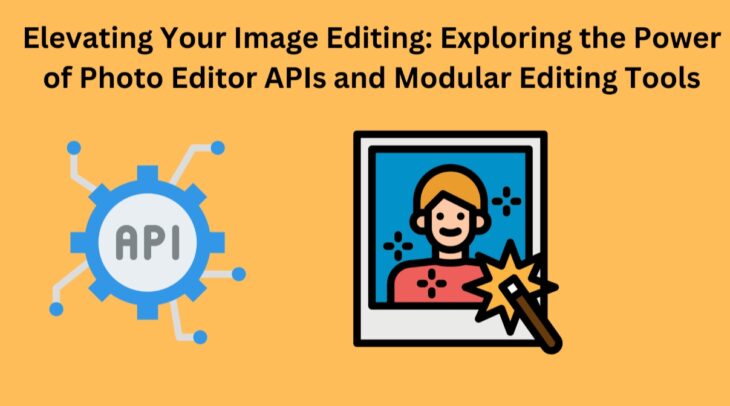
Elevating Your Image Editing: Exploring the Power of Photo Editor APIs and Modular Editing Tools
Image editing capabilities are now an important part of software development. This importance has grown with the arrival of the photo editor API. These APIs give developers access to a range of tools that enhance the image editing process. The modular approach to image editing is another significant innovative idea. This approach allows for more accurate and creative control over images. Every developer needs to use these novel approaches in their applications. They help to improve both the functionality and the user experience of the application. This article will explore what is an image editor API and its advantages.
The rise of photo editor APIs
Photo Editor APIs are tools useful for improving your images. They are making it much easier for all kinds of businesses to use these tools and make their images look better. This is a big change that is happening in many different industries. These API-driven editing tools make use of advanced editing techniques to enhance your images. Their modular editing features increase editing speed. It also improves storytelling skills by enabling customers to create custom solutions. These tools are used for marketing and e-commerce to design and social media. Industries are starting to realize how useful photo editing can be. Therefore, APIs are now seen as essential for making the editing process easier.

Modular editing tools: a game changer
Modular image editing tools represent a significant shift in how we edit images. They use a modular or component-based approach. This approach is different from traditional, monolithic applications. Modular tools allow the use of distinct modules or plugins for specific tasks.
In traditional image editing, a single software application would contain various tools and features. Users navigated through multiple menus and options to perform different tasks. This method often made the editing process complex and time-consuming.
In contrast, modular editing tools offer a customizable experience. Users select specific modules or plugins based on their needs. For instance, one module may focus on retouching while another handles color correction. This method increases flexibility and efficiency. Users concentrate on the tools they need without a cluttered interface.
With these tools, users can create an editing environment tailored to their workflow. Developers can also update modules independently. This feature keeps the tool up-to-date and adaptable to changing editing requirements. This approach is a marked improvement over older methods. Previously, users were limited by the capabilities of a single, all-in-one software.
A Few popular photo editor SDKs for developers
Filestack
The Filestack photo editor SDK stands out for its image editing and modular editing features. This SDK allows developers to easily add advanced image editing functions. It includes features like resizing, cropping, rotating, and flipping. The SDK also provides various filters and effects for creative flexibility.
Adding watermarks with this SDK ensures content security. Its compression and format conversion features help optimize file sizes. This makes the SDK suitable for marketing and design professionals. The SDK uses APIs to improve images and simplifies the editing process. This simplification helps in creating custom solutions.
Imgix SDK
Imgix provides an SDK that focuses on real-time image processing and manipulation. Developers can utilize Imgix to apply dynamic effects, resize images, and optimize visual content on the fly. It’s a great option for applications that require on-the-fly image transformations and optimizations.
Cloudinary SDK

Cloudinary offers a comprehensive SDK that includes robust photo editing capabilities. Developers can integrate Cloudinary to manipulate and optimize images in the cloud. The SDK provides features such as cropping, resizing, and applying various effects. With its focus on media management, Cloudinary is a reliable choice for developers seeking a powerful photo editing solution integrated with cloud-based storage and delivery.
Unleashing the power of image transformation API
If you are looking to improve the way you edit your images, you must definitely have a look at the image transformation API. This API-driven image editing tool offers a wide range of image enhancement techniques. It allows users to explore advanced image editing with little to no effort at all. Whether it’s resizing, cropping, or applying filters, the Image Transformation API will get the job done. You can smoothly convert photos across formats, and refinement is added with tools like sharpening and blurring. Creative possibilities increase with filtering and effects. They allow for the implementation of slight changes, such as contrast increases or grayscale adjustments. By using this API for image edits, you can easily obtain content that looks really good.
Real-world use cases
Real-world use cases show the practical applications of Photo Editor APIs and modular editing tools. They showcase how businesses and developers can benefit from this image transformation.
E-commerce websites use these tools to elevate image editing, ensuring a polished, uniform product display and ultimately increasing sales. Social media apps use these capabilities. It enables users to improve their visual content. This enhances their storytelling. Success stories in content creation are evident. Bloggers and website owners use these tools to simplify their image customization processes. This enhances visual appeal and brand consistency.
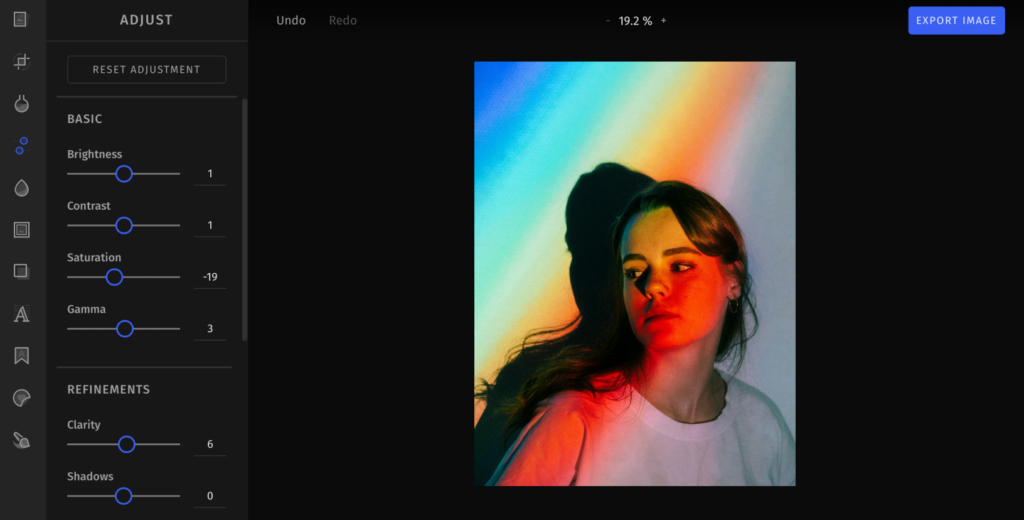
Choosing the right photo editor API
Choosing the right photo editor API is highly important for a pleasant editing experience. However, it’s essential to consider various factors. First, evaluate the ease of integration. An API that is easy to use helps speed up the implementation process. Cost plays a significant role. Therefore, opt for a solution that aligns with your budget. Consider both initial fees and long-term pricing.
Strong support is crucial. Reliable assistance ensures smooth operation and troubleshooting. Assess the image editing capabilities of the API. This ensures it aligns with your specific needs. The API you choose must support a variety of file formats to ensure flexibility. Also, make sure the API is scalable with your application’s growth. If you are interested in mobile apps, make sure that the API is optimized in that field. It can be for e-commerce, design, or content creation. You need to weigh these factors. You can then make the right decision. Finally, you can select the ideal photo editor API for your unique requirements.
Conclusion
The journey through photo editor APIs and modular editing tools reveals their major role in improving how people edit images. These tools hold immense value. They enable users to enhance images with advanced techniques. This elevates visual content across industries. Their API-driven image editing power simplifies the process. This offers unmatched editing efficiency. By exploring photo editor APIs, businesses and developers can create custom solutions. They can then improve their image enhancement methods. This new functionality of photo editing is provided at your fingertips. It has endless possibilities. As we’ve seen, these essential tools pave the way for bettering visual storytelling and content development.

FAQs
How can I improve my image editing?
To improve your image editing, practice regularly, learn new techniques, and experiment with different tools and software.
What is the best image editor API?
The “best” image editor API can vary depending on your specific needs. Options like Cloudinary, Imgix, and Filestack are popular choices.
What are photo editing tools?
Photo editing tools are software or applications used to modify and improve digital images. This includes features like cropping, adjusting colors, adding filters, and more.
Is the Filestack Photo Editor SDK free?
The Filestack Photo Editor SDK offers both free and paid plans. Their features and usage limits are different.