
4 Tips and Tricks for Better Email Management
Even though there are numerous messaging apps and services, there is no doubt that email is still the most popularly used one with millions of users on a daily basis. You probably use some of these services when it comes to communicating with your friends and family, but if you run any kind of business or are inquiring about some products, the chances are that you are going to ask for all the information via email.
It means that your inbox is probably overflown with messages, but don’t worry, everyone’s is. Regardless of how hard you try to manage the inbox and keep it organized, sometimes it seems that there is no point in engaging in that battle because it may be lost even before it started.
Why is inbox optimization important?
Before we start listing some tips and tricks on how to successfully manage your inbox, we are going to tell you why you should do it.
The very first reason why you should work on keeping your inbox tidy is to ensure that you never miss another important message. Regardless of the provider you use, they all have certain filtration systems that organize the emails into different categories. This means that an important one can be listed as spam, and you might never see it.
Secondly, your emails won’t bounce, meaning they will all be delivered. When you work on cleaning the inbox, you are simultaneously organizing the list of contact. This is extremely beneficial if you are running any kind of marketing campaign because you can rest assured that the people on your list will receive the newsletter.
Finally, it doesn’t matter what line of business you are in, you cannot think of the emails in your inbox as simple messages, you should observe them as valuable data. These do not only include personal info about your clients but also information that you can use to analyze your business and figure out a way how to improve it and grow your revenue. If the inbox is cluttered and you start deleting everything without reading every line of text, you will probably end up getting rid of some important information that you might not be able to get back.

How to optimize email?
Since we have already listed several reasons why you should do your best to manage all the emails you receive, let us give you some practical tips on how to do it.
1. Use filters
When it comes to Gmail and other providers, we have mentioned that they offer filters that you can employ to organize the inbox. There are multiple of these, so you have to understand which ones are important to your i.e. which ones you should employ.
For example, you can use one of these, to categorize all the promotional messages, coupons, and discounts into a separate folder that you will only visit when it is time to shop online. Not only will this save you some trouble when it comes to accessing certain messages, but let’s face it, you won’t be tempted to buy things oftentimes, so in the end, you might save a significant amount of money.
Furthermore, if you work as a freelancer thus collaborate with multiple companies or work via certain platforms, you should create a folder where all those emails will be sent to. You can simply do this by adding all the important domains to the settings, and you won’t have to look for those messages among dozens of others.
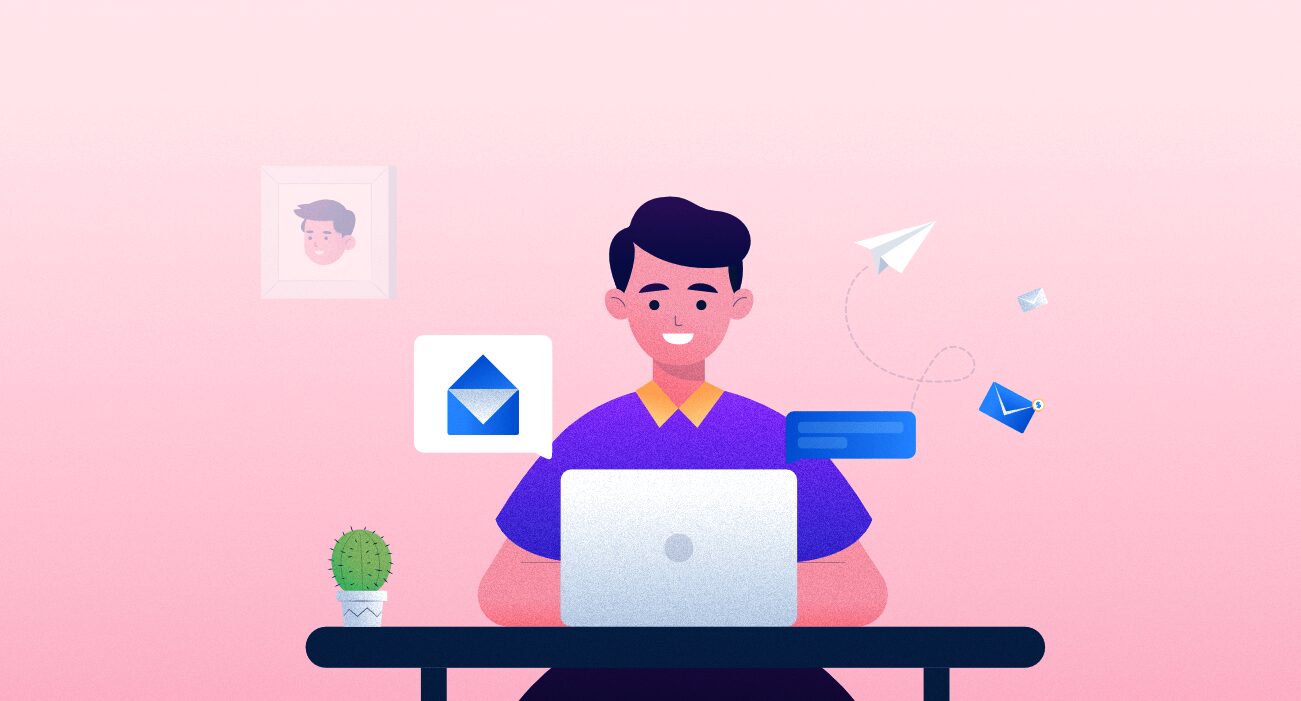
2. Delete what you can
Now that you have created labels for the future, it is time to deal with the current messages that are cluttering your inbox. You should start by sorting them out, and the first thing that you should do is to delete the unnecessary ones. Check out the sender and the subject line of each of them. Is it a newsletter or a promotional email? Is it spam or junk? Delete them immediately, because there is even no need to open any of these and lose time reading them. Just select all of them and move them to trash.
3. Unsubscribe
If you have been using the same email address for years, the chances are that you have subscribed to dozens if not hundreds of websites and newsletters. Without a doubt, this is one of the main reasons why your inbox is cluttered. Due to this, you should go over all of these emails and unsubscribe to most of them i.e. those that you don’t need or use.
In every message, there is a small ‘unsubscribe’ button. It is probably hidden somewhere in the corner, but it is there. So go on, and click on as many as you have to. Depending on the number of these, this may take some time, but it is something that has to be done. Ask yourself the following questions – Am I interested in these products/services? Did I ever purchase any of these? Do you need discounts and coupons? If the answer to all of these questions is no, then there really is no reason why you should continue receiving those emails.

4. Employ a Gmail Cleaner App
If you use that email for business and receive dozens of messages every day, the chances are that you probably cannot afford to automatically delete all of them, and in addition, you probably cannot go over them as soon as you receive them. Oftentimes, this also means that you cannot manually organize everything. Due to this reason, you should start using an app that is going to make your life easier.
There are numerous programs that you can choose between, and most of them can be used free of charge. Just by typing in the necessary commands, the app will organize everything just the way you want it to. The best part is that these come with multiple additional features, like some that are listed on clean. email and they can prove to be quite useful.
Conclusion
As you can see, we completely understand the struggle with emails you are faced with on a daily basis. These are only some of the methods you can employ that are going to ensure you always notice and respond to all the relevant messages.
If these techniques for reducing spam and managing your email seem too technical then you can employ a specialist IT support provider like Netstar.