
Xamarin VS Ionic – What’s the differences?
A lot of developers are not sure whether to choose Native mobile app development or Cross-platform app development. Both choices have a lot of features to offer, and that’s why the decision is even harder. While in the Native development, Java is present in the Android and Objective-C or Swift are in iOS. For the Cross-platform, you can choose between Xamarin and Ionic.
Both options will give great frameworks, so it depends on what are your needs. Xamarin has a long history as it used to be everyone’s favorite option. However, recently, more people are deciding to choose Ionic.
We decided to do research and to present to you the differences between Xamarin and Ionic. Read the text below and make the right decision.
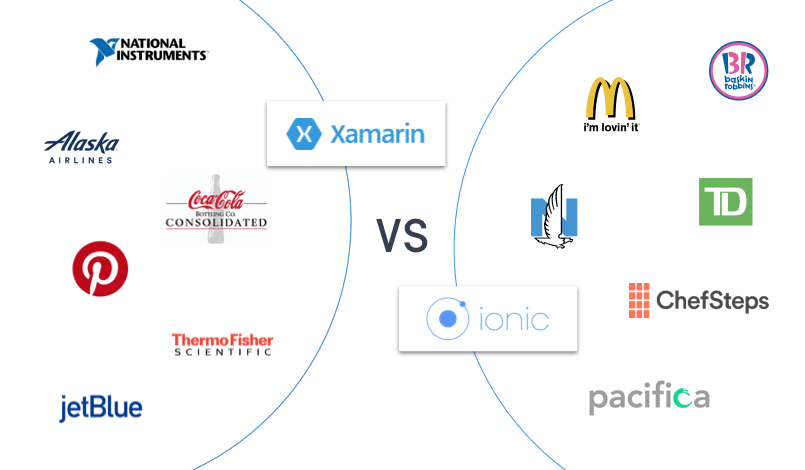
Different approaches to Xamarin and Ionic
Before we present to you differences, we will explain how both platforms are working.
It’s important to mention that Microsoft is supporting Xamarin. Interestingly, Xamarin is using only one language, and it’s C#. Also, the native libraries and .NET sheets are used.
Ionic is using different technologies like HTML5, CSS, and JavaScript. However, the primary language is Typescript. Sass is used in writing the Ionic, and the center is AngularJS.
Xamarin’s and Ionic’s Performance and Code

Xamarin
To make mobile apps, Xamarin is giving two different approaches:
- Android & Xamarin.iOs: The main thing to mention about this approach is to focus on the sharing business logic, and the codebase is not the most important thing anymore. With the help of UI controls and hardware acceleration, the near-native performance will be achieved.
- Forms: The most important thing is a broad code sharing. It is a great thing that the developers can use again almost everything from the source codes
JIT (Just-in-time) is used for Android and iOS AOT (Ahead-of-time). Interestingly, AOT can be used for both options.
Ionic
There are a lot of different things about Xamarin’s and Ionic’s performance and code. To render application Ionic is using web technologies. However, Ionic is slow because it doesn’t use native components. It’s important to mention that Ionic is much better for testing, which is a great feature. For iOS and Android, Ionic is using JIT. To use JIT code is impossible for iOS, so Ionic is using WKWebView.
Xamarin’s and Ionic’s GUI

Xamarin
Xamarin has two approaches:
- Android & Xamarin.iOS: In this approach, the UI platform is used. Also, to make the UI Xamatin is using layout and controls.
- Forms: Xamarin. Because of the automatic control of each page, this approach is slower, and it doesn’t look like the native one.
Ionic
Interestingly, Ionic is using CSS and HTML5 and not fundamental parts. Besides, AngularJS and Cordova are also used.
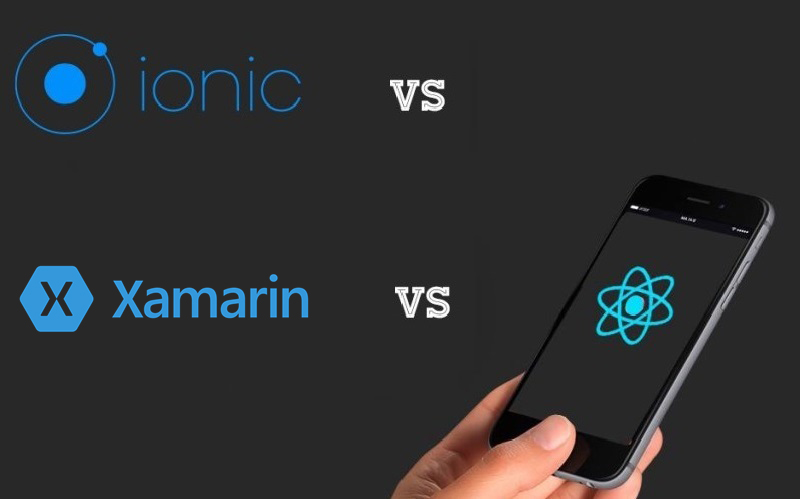
Xamarin’s and Ionic’s Project Types
Xamarin is a recommended framework if you want to make some important applications. It’s a great thing that you can easily connect an app to architecture or other applications. Besides, if you’re going to create apps that are using a native feature, then Xamarin is an option for you.
However, if you want to create some simple applications, then Ionic will be your choice. It’s easy to use it, and if you have some professionals to help you, then this framework is perfect for you.
Difference between prices
From 2016, Xamarin is free for all the people who want to use it. Also, it is a part of the Visual Studio IDE. However, if you’re going to use a free version, then you should now that only five users are allowed. To avoid this issue, you will need a professional or enterprise license.
The enterprise license is $2,999 per year, and a professional is $539. That means that every month, you will pay professional license $45 and an enterprise license $250 per month.
Same as with the Xamarin, with Ionic, you will also have the choice of the free and paid version. The basic version comes for free, but if you want a version that has three different packages, you will have to pay it. The prices are from $29 to $199 per month.
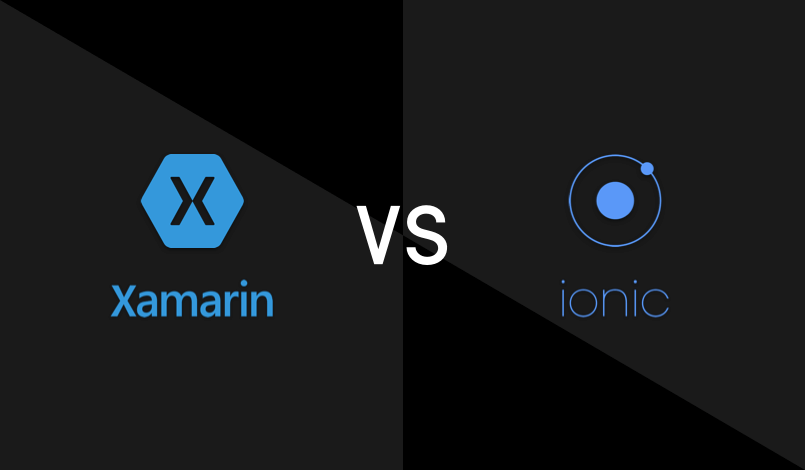
Conclusion
We presented to you all the essential features of the Xamarin and Ionic. To choose the right framework is entirely up to you, as it depends on what are your needs.
If you need stronger performance, then your option will be Xamarin. However, if you want to make some small apps and to pay less, then you will choice Ionic.
We hope that our article will be useful for you and that you will make the right choice.