
2 Ways to Play Spotify Tracks Without an Internet Connection
Spotify is an excellent app for listening to your favorite tracks, podcasts, and albums. You can get a massive number of free songs, but Spotify has its limitations as well. Once you download the app, you will get a choice from three subscriptions, i.e., Spotify free, Spotify premium, and Spotify family. Although it offers a wide array of options in its free subscription, it has its limitations. Among those limitations are the constant patience users have to endure due to advertisements in between tracks; the most significant issue users face is the inability to play music without the internet. Yes! It’s probably the most irritating thing about Spotify free that you simply can’t play the songs without a stable internet connection.
So, if you want to play Spotify tracks without an internet connection, there are a few tricks you can use up your sleeves. Apart from these tricks, there are several converters, for instance, DRmare Spotify music convertor, that convert your favorite tracks to make them available even without the internet.
Without wasting any more time, let’s head towards two simple ways you can enjoy your favorite tracks without an internet connection.

1. Spotify offline mode via premium
Now, if you want to enjoy your favorite tracks uninterrupted, the best way to do so is via Spotify premium. All you have to do is switch to the premium account and follow these simple instructions:
For PC or MAC
- Open the Spotify desktop application.
- In the section “playlist,” look for the one you want to download. You can find this section on the left side of your computer’s screen.
- Toggle the switch “download” to start the downloading process of your selected tracks or playlist. As you toggle the button, it will turn green, which is an indicator that downloading is active.
- As soon as the downloading is complete, you will see a tiny green symbol on the sidebar next to the name of the playlist.
- This green symbol indicates that now your playlist is available offline, and you can enjoy the songs without needing an active internet connection.
For android or iPhone
- Download and open the Spotify application on your smartphone.
- Tap on “my library,” and select the playlist you want to download. If you don’t have that playlist in your library, you can simply search for the track you wish to download.
- Toggle the switch “download” to start the downloading process. As you toggle the button, it will turn green, which is an indicator that downloading is active.
- As soon as the downloading is complete, you will see a tiny green symbol on the sidebar next to the name of the playlist in your library.
- This green symbol indicates that now your playlist is available offline, and you can enjoy the songs without needing an active internet connection.
That’s it! Through following these simple instructions, you get to listen to your favorite songs even without having an internet connection. And the best thing about this setup is that Spotify premium allows you to play music on up to three devices. It means you can download and customize playlists for your smartphone as well as PC.
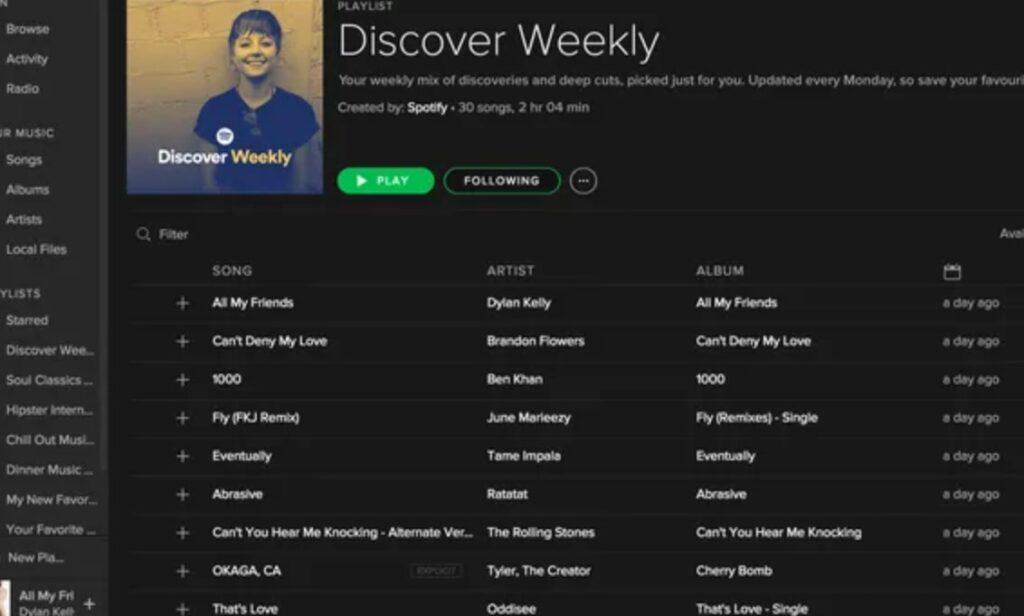
2. Using Music Converter Tools
The method described previously requires a Spotify premium subscription. However, if you want to download songs without having to subscribe to a premium account, we have another simple way. This method doesn’t require a premium account and can be done using the free subscription. Note that before starting this process, make sure you have active internet until the download is complete. Once everything is done, you won’t need the internet to play downloaded track ever!
The thing about Spotify is that it is a music streaming service. It means you can also listen to music online. All the songs in Spotify are protected by DRM; thus, you can’t download them. However, if you wish to do so, you need something that will remove the DRM. This way, you can easily listen to them offline whenever you want.
As mentioned above, one such tool is the DRmare Spotify Music Converter. You can download this tool from their website. Follow the instructions and download the songs in any format you want. This way, you can easily listen to your favorite tracks without the need for the internet. DRmare Spotify Music Converter converts and downloads your favorite songs into different formats like mp3, mp4 formats, and much more.
Besides this particular tool, there are several other online applications and software that serve the same purpose. You can search for them online. However, make sure the tool you are using for this purpose is secure and doesn’t contain any malware. It is probably the easiest way to download your favorite songs so that they are available without an internet connection all the time. Whether you are using a PC, MAC, or a smartphone, this software is compatible with almost all systems.
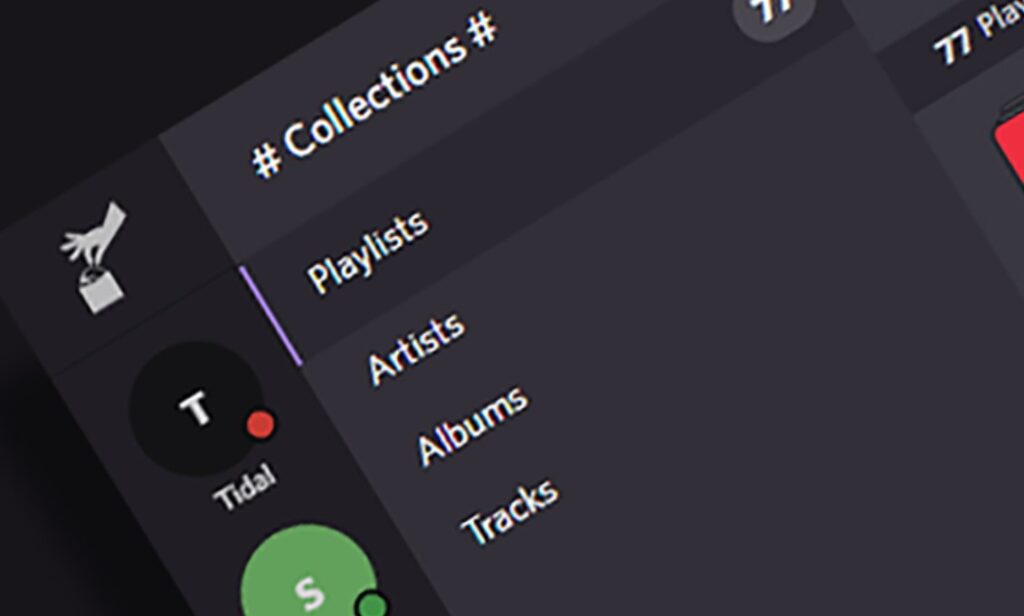
Furthermore, it also lets you download the tracks without having a premium subscription. Pretty impressive, right?
Spotify is undoubtedly a fantastic place where you can get all of your favorite tracks, playlists, and much more. But its slightest drawback is the availability of the internet. To counter this issue, follow the steps mentioned above to enjoy tracks without needing an active internet connection or Spotify premium subscription.