
10 Helpful PS4 Tips And Tricks – A 2024 Guide
Although we are all expecting Sony to release its long-anticipated PS5 during the winter holiday season, the PlayStation 4 is still one of the best consoles to purchase. It won’t only work perfectly with a 4K TV, but, it will also provide people with the most satisfying gaming experience with its upgraded power and resolution.
If you recently decided to purchase a PlayStation 4, you are probably wondering about what tricks were not mentioned in the user’s manual you got in the box. And, this is why you might like this article. The text below will feature a list of the 10 helpful tips and tricks that will enable you to utilize the console to its full capacity. Let’s take a closer look at the list:
1. Share Your Games With Your Friends
This is, perhaps, one of the tips that almost all PS4 users know, however, it is worth mentioning, especially for the new users. You’ll be able to quickly share the games with your family members or friends by using the “Share Play” option. Basically, you do not need to physically be with someone in order to play with them.
You can switch on this feature quite easily. While you are gaming, open the Share menu by clicking the Share button, and next, you should choose “Share Play”. There will be a short connection test and once it is completed, you can then choose a person from the list you’ll be provided and that’s it. This is a useful trait, especially since we are all practicing social distancing nowadays.

2. Users Can Actually Start Several Apps Simultaneously
When I first got my PS4, I got super annoyed when I had to watch tutorials and pass levels. Why you might ask? Because I had to close the app, open the YouTube app, watch the tutorial, close YouTube, and then load the level again. It was extremely time-consuming and annoying. But, I didn’t realize that I can actually play and open another application at the same time.
Of course, this does not mean that you can turn on 2 games together, however, the device can multitask. If you, for instance, need to have a break from gaming and watch Netflix on PS4 for a while, you could do it by suspending it. Once you are done watching your favorite TV show, you can simply continue exactly from the point you paused it. This leads us to the next point…
3. Double Clicking The PS Key Will Jump Among Various Apps
When you click the PlayStation key two times, it will actually enable you to traverse among various screens. Hence, you’ll be able to look at the game, however, you can also look at the latest screen you opened from the startup. You can choose to utilize it for the search bar and PS Store as well. So, if you need to see the notification ba, simply double press the switch and that’s it.
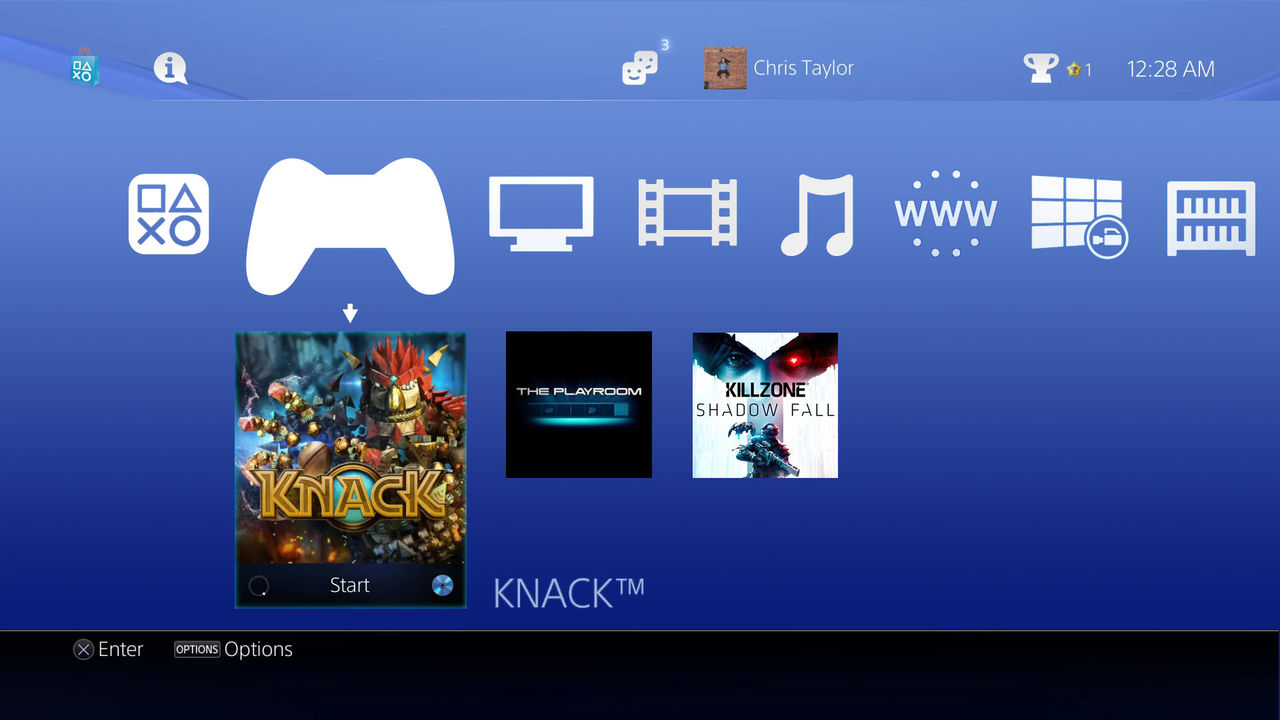
4. No TV? No Problem, Use an HDMI Cable
If you do not have a TV for your console, fear not, there is a solution for that as well! You can get an HDMI cable that has both an output and an input cable. Now, this is something that you’ll want to do some research on, especially since the connectivity will rely on the laptop brand and model you own. But, if you wish to learn how to adjust your HDMI output to input, check out laptopschamp.com for more information.
5. The Light on Your Joystick Can Be Dimmed
Not all people love the DualShock large blue light, and if you are not amongst the fans, you can opt for changing the brightness. In fact, you can even completely shut it down, however, you could dim the lights from the Settings list as well. Simply open the settings, choose devices, and next, the controller option. Once there, find the feature called “Brightness – Light Bar”. When you click on it, you’ can opt from three options which are dim, medium, and bright.

6. The Light Shows Users How Much Juice Remains in The Joystick
The reason why people choose not to completely turn off the bar on their joystick is that it shows them how much juice is left. When you charge it, the light will become orange. You have probably noticed how it pulsates while it is connected to a cable, and when it is completely full, the light is going to shut down completely. But, you should also – the more it is filled, the slower the bar pulsates.
7. Assign Different Functions to Different Keys
You probably saw that there is a lot of customization options for your controlled, however, the most useful one is probably changing the layout of your buttons. This can be done from the setting menu, where you’ll find an option called “accessibility”. When you open it, you can go down to “Key Assignments” and click on it. Next, you can switch the functions of the keys, which will in return make it easier to play and control everything.

8. View Patches And Records
If you are not finishing quests at the moment, it is possible that you are updating it or downloading it. Yes, we are all annoyed by patches, but, you should know that they make the video games incredibly better! If you desire to look at what changed or what the developers added, you could do so by opening the records of the patches and all the upgrades. Simply hover over the icon, click “Options” and then find “Update History”. Once you access it, you can see the additions.
9. Shut The Joystick Off By Clicking a Single Key
A lot of users don’t realize this, but, they can actually turn off a joystick by clicking one button. When you need to shut down a joystick, you could and should press the PS key for about 5 to 10 seconds. When you do this, it will automatically shut down. Yup, it is extremely easy.

10. Zooming in is an Option
Yet another accessibility feature that you might like is the ability to zoom in. It was first implemented as an aid for people who have problems with their vision, however, it could be useful for everyone. Simply open the “Settings”, choose accessibility once again, and then opt for “Zoom”. You should use the PS key and the square one to zoom in and out during any moment in the game.
For real pleasure, get headphones that focus you on the game. check out mylazydeal.com for a headphone review for PS4.
Conclusion
As you were able to read, there are various things that you can actually do with your console. All of the items mentioned above will make everything easier and less stressful for you, as well as more enjoyable. So, now that you know what you could and should do, don’t waste any more of your time. Instead, turn on your PlayStation 4 and try some of the tips and tricks from the list!