
Top 10 Ways to Improve Your Website Security
Did you know that there are nearly 2 billion websites on the internet? The web has grown exponentially since the dotcom boom in 2000.
This also means that website security is more important than ever. In 2024 alone, malicious cyberattacks increased by 300%.
Whether you are a business owner or webmaster, it’s important to take website security seriously. So here are 10 ways you can improve it:
1. Stay up to date with software and plugin updates

Software providers regularly roll out updates for website plugins to fix glitches and improve their overall security.
To get the best protection, you should stay current with these updates. Outdated software only makes your website more vulnerable to security breaches.
Better yet, automate your software and plugin updates so that you don’t forget them. If you do that, you won’t have to worry about keeping track of updates on your own.
2. Add HTTPS and an SSL Certificate
Two easy ways to enable better website data encryption and authentication is to add HTTPS and an SSL Certificate.
HTTPS stands for Hypertext Transfer Protocol Secure and helps prevent interceptions and interruptions while data is transmitted to and from your website. You may have noticed the acronym displayed at the beginning of website URLs before the “www.”
An SSL (Secure Sockets Layer) Certificate encrypts information sent from users to your website so others can’t read it.
Both technologies prevent unauthorized parties from reading website data while it’s in transit.
3. Set up strong passwords
As with any software account, you want to set up strong passwords. Passwords should be at least 8 characters long and include a good mix of upper- and lowercase letters, numbers, and symbols.
Avoid using common phrases like “123456” or “password.” Instead, make your password something random. You could even use a free random password generator online if you have trouble coming up with something on your own.
It’s also important to never use a password you’ve already used before. Using the same password twice only increases the chances of it getting hacked.
If you find you have too many different passwords to keep track of, try using a password manager like LastPass or 1Password. They’ll keep your passwords securely stored in one place so all you need to remember is one master password.
Also, make sure that employees change their passwords occasionally. That way, potential hackers have less time to crack them.
4. Use a secure web host
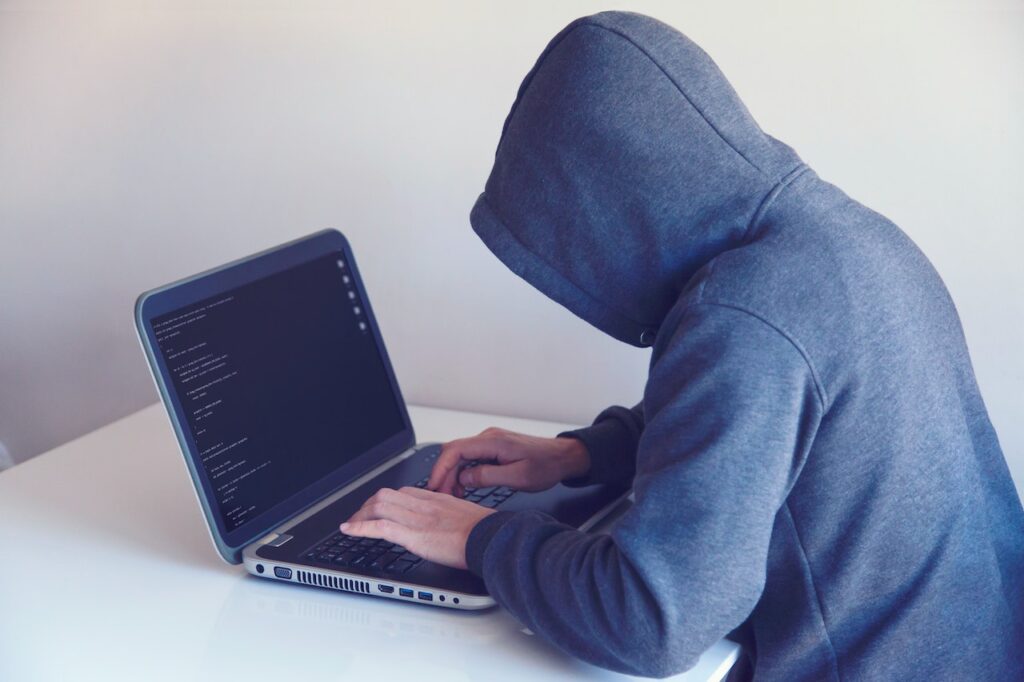
In order to be put on the web, every website needs a web host. Think of it like this: web hosts own real estate on the web and act like a landlord to those who want to publish websites and web pages there.
But there are many web hosts to choose from. Choose one that has strict security measures in place and will treat your website with care.
5. Limit and monitor user access
Human error accounts for 95% of cyber security breaches. So it pays to strictly monitor user access to your website’s backend. Employees don’t always prioritize website security like they should.
Only give access to those who need it to do their job, and keep a detailed record of all changes made.
In addition, block access to your website after a certain number of login attempts. Any suspicious login attempts should then be investigated.
6. Backup your website
If your website data is compromised, you want to have it backed up somewhere. That way, you can recover anything that’s been lost.
Store multiple backup copies off-site but not on the same servers as the website itself. For example, you could use a cloud service that specializes in data backups.
Try to automate your website backups,too, so that they occur at regular intervals. This ensures you never go too long without a backup and thus lower the risk of losing important data.
7. Get a web application firewall (WAF)
A web application firewall (WAF) acts as a digital barrier between your website and outside networks. It monitors data transferred to and from the website to detect any suspicious activity. You can also set up rules to automatically block certain types of data or data coming from certain locations.
Since most cloud-based WAFs are plug and play, they are pretty easy to set up and use.
8. Use a virtual private network (VPN)

A virtual private network (VPN) hides your IP address when using your website. It’s especially useful when accessing your website from a public Wi-FI network. So have all employees use a VPN when possible.
9. Use ReCaptcha security tests
To minimize the threat of bots hacking into your website, require visitors to pass a ReCaptcha security test. You’ve probably come across these yourself if you’ve ever had to complete a puzzle or quiz online. These are designed to verify that you are human and not a bot trying to gain unauthorized access to your site.
10. Beware of common cyber threats
On top of adopting different technologies to bolster your website’s cybersecurity, it pays to learn about common cyber threats.
For example, phishing attacks are a common tactic used by hackers. They involve sending an email with a link or attachment that will install a virus onto your computer if opened. So beware of suspicious-looking emails and never open anything from someone you don’t know.
Adding it all up
Ultimately, if your business has a website, you need to do all you can to protect it. One cyber attack could put your business under. In fact, cybercrime cost the US over $6.9 billion in 2024.
If you don’t have the time or resources to invest in your own in-house web security, you might consider outsourcing the job to a managed web security company like Converged Tech Group. They can take care of all of the website security measures discussed above and more.
By delegating your web security to a managed web security you get all the security benefits without all the hassle. Take advantage of a security company’s years of experience and expertise and save yourself all the upfront costs of setting up your own cybersecurity team. You’ll be glad you did.